
"CollageIt is a very nice and useful photo collage utility."
- Soft32
" It's a great photo collage software! A very, very fast and simple photo editor."
- Benjamin Glettenberg
Click Text toolbar button  to add text in the collage. You can edit the text object on the Text utility panel.
to add text in the collage. You can edit the text object on the Text utility panel.
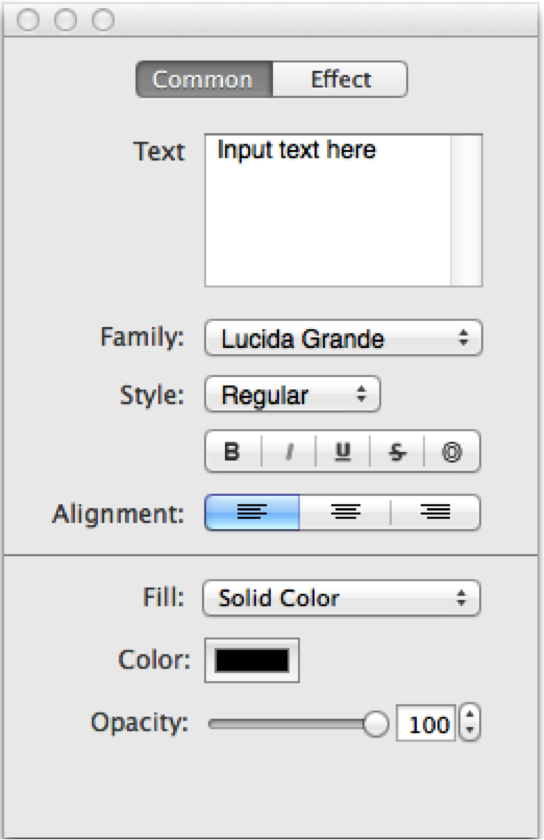
On the Common tab, set text Family, Style, Alignment,etc. to suit your needs.
Click the shortcuts 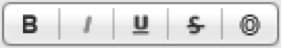 to quickly set text format such as Bold, Italic, Underline, etc.
to quickly set text format such as Bold, Italic, Underline, etc.
Set text Fill as you like – Solid Color, Gradient Color and Pattern.
Solid Color style allows you to choose any color you like best for the text.
Gradient Color style allows you to choose two colors for the text, and you can set the orientation of gradient.
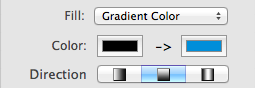
Pattern style allows you to choose from abundant patterns to fill your text.
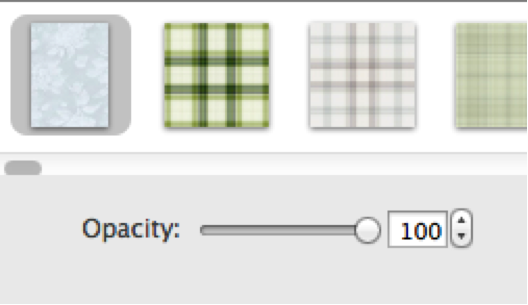
On the Effect tab, you can apply extra text effects such as Stroke, Glow, and Background.
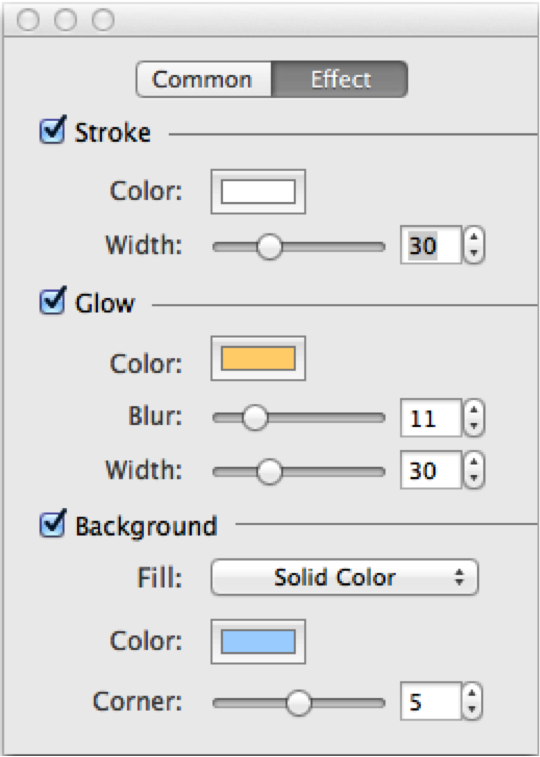
Select a text object, then grab and drag the white manipulation handles to resize the text.
Grab and drag the green manipulation bar to rotate the text.