
"CollageIt is a very nice and useful photo collage utility."
- Soft32
" It's a great photo collage software! A very, very fast and simple photo editor."
- Benjamin Glettenberg
Click  tab to make photo settings like Border, Shadow, Image Effect and other Decorations for your photos.
tab to make photo settings like Border, Shadow, Image Effect and other Decorations for your photos.
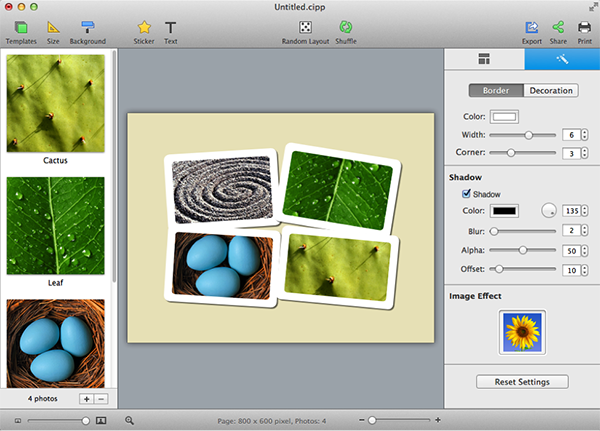
Set border Color, Width and Corner for your photos under the Border tab at will.
Grab the Corner slider to create borders of round corners.
Check Shadow to customize shadow settings like Color, Blur etc.
Click any image effect to beautify your photos. Click Original to remove Image Effect you selected.
Apply Frames & Masks to enhance your photo under the Decoration tab.

Click Clear to eliminate any mask or frame.