
"CollageIt is a very nice and useful photo collage utility."
- Soft32
" It's a great photo collage software! A very, very fast and simple photo editor."
- Benjamin Glettenberg
Click the Share toolbar button and then choose Email.
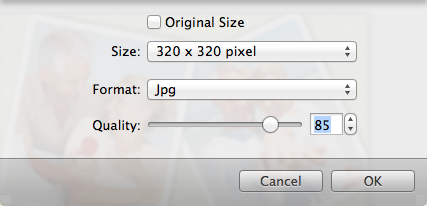
Checking Original Size means applying the size you set when creating the collage. This will make Size combo box disabled.
Choose an output collage size in Size combo box.
Choose an output format (JPG, TIFF, BMP, PNG or GIF) in Format combo box.
Grab and drag the Quality slider to set output quality. Or adjust it by the stepper control at right side of the slider.