CollageIt for Mac is an easy-to-use photo collage maker that helps you personalize photo collages on Mac OS X quickly. It supports 5 collage styles including Mosaic, Grid, Center, Pile and Free Mode. 60+ brand new templates and new resources of stickers, frames & masks will give you more collage-making options. With smart fit feature and face recognition, it will also be more intelligent and effective when generating layout.
Download CollageIt for free now; share your photos with friends and family in a unique way.
 |
 |

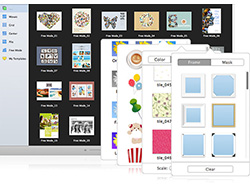



 CollageIt is an easy to use photo collage creator that users of all experience levels can use to create photo collages with.
CollageIt is an easy to use photo collage creator that users of all experience levels can use to create photo collages with.
- ghacks.net

 We think this program is a great tool for quickly creating collages for art projects, presentations, and much more.
We think this program is a great tool for quickly creating collages for art projects, presentations, and much more.
- CNet

 CollageIt puts at your disposal an easy way to create picture collages of all sizes. Working with it is a no-brainer.
CollageIt puts at your disposal an easy way to create picture collages of all sizes. Working with it is a no-brainer. 
- softpedia

 A really nice photo collage software that works as a charm. Fast and easy to use; cool looking output; it's free.
A really nice photo collage software that works as a charm. Fast and easy to use; cool looking output; it's free. 
- soft32
 |
 |